실제 개발환경에서 겪을 만한 예제를 보자. Branch 와 Merge는 보통 이런 식으로 진행한다.
- 작업 중인 웹사이트가 있다.
새로운 이슈(issue53)를 처리할issue53 Branch를 하나 생성한다.issue53 Branch에서작업을 진행한다.
이때 중요한 문제가 생겨서 그것을 해결하는
Hotfix branch를 먼저 만들어야 한다. 그러면 아래와 같이 할 수 있다.
- 새로운 이슈를 처리하기 위해
이전의 운영(production, master) branch로이동한다. hotfix branch를 새로 하나생성한다.- 수정한
Hotfix 테스트를 마치고master branch로 Merge한다. - 다시 작업하던
issue53 branch로 옮겨가서 하던 일 진행한다.
Branch
현재 working directory에서 이전에 commit을 몇 번 했다고 가정한다.
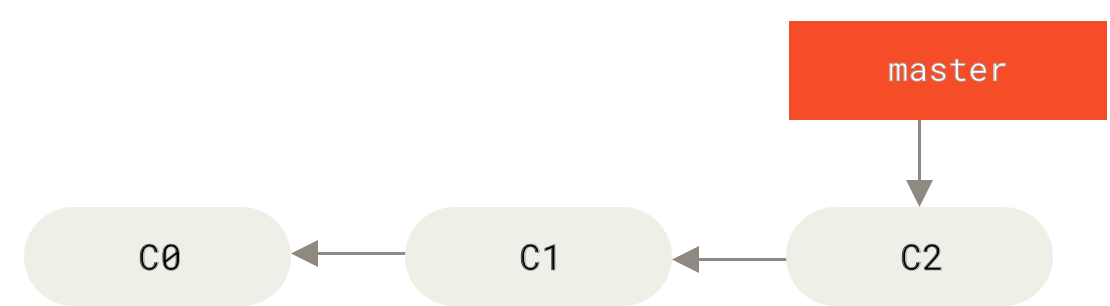
issue53에 집중할 수 있기 위해 issue53를 처리하기 위한 issue53 branch`를 생성한다.
$ git branch issue53
$ git checkout issue53
$ git checkout -b issue53
Switcghed to a new branch "issue53"
둘 중 하나를 입력한다. checkout에 -b옵션을 주면 branch 생성과 생성된 branch에 checkout을 하는 두 명령을 한 라인으로 할 수 있다.
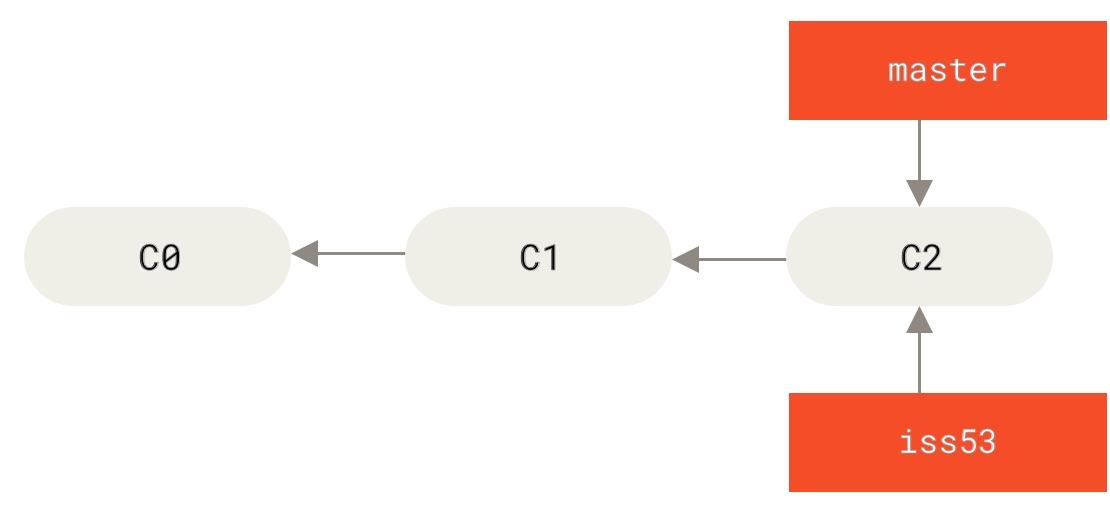
hotfix branch를checkout했기 때문에(즉,HEAD는 issue53 branch를 가리킨다.) 뭔가 일을 하고commit하면issue53 branch가 앞서 나간다.
$ vim index.html
$ git commit -a -m 'added a new footer [issue53];
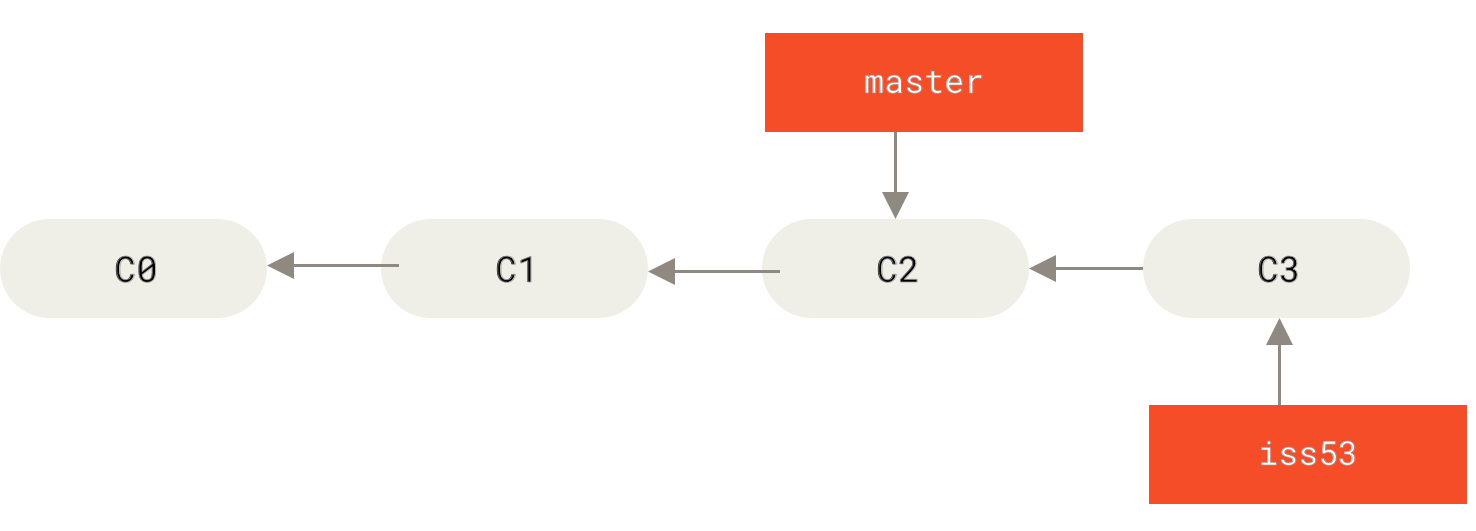
만약에 또 다른 issue가 생긴다면 git에서는 다시 HEAD를 master branch(production branch)로 checkout해서 새로운 issue에 대한 branch를 생성하면 된다.
하지만 그 전에 working directory를 정리하지 않으면 작업 중이던 issue53 branch와 checkout 해야할 branch인 master(production) branch가 하나 이상 같은 파일을 공유하고 그 파일이 수정되었을 경우 conflict가 일어나게 된다. 이 때 working directory의 작업 파일들을 commit하여 정리하거나 stash를 사용하여 작업을 저장하여 정리한 후 master branch로 checkout할 수 있다.
이 예제에서는
working directory에 있는모든 파일(untracted files, tracked files)을commit하고master branch로checkout하기로 하자.
$ git checkout master
Switched to branch master
그러면 issue53을 수정하기 위한 issue53 branch를 만들기 이전 모습으로 돌아가기 때문에 새로운 문제에 집중할 수 있는 환경이 만들어진다.
현재
issue53에서master로 checkout을 하였고,master branch를 부모로 하는hotfix branch를 만들고checkout하였다. 이제hotfix branch를 문제해결 때까지 사용한다.즉,
HEAD의 포인터는 현재hotfix를 가리키고 있다.
$ git checkout -b hotfix
Switchged to a new branch 'hotfix'
$ vim indexmhtml
$ git commit -a -m 'fixed the broken email address'
[hotfix 1fb7853] fixed the broken email address
1 file changed, 2 insertions(+)
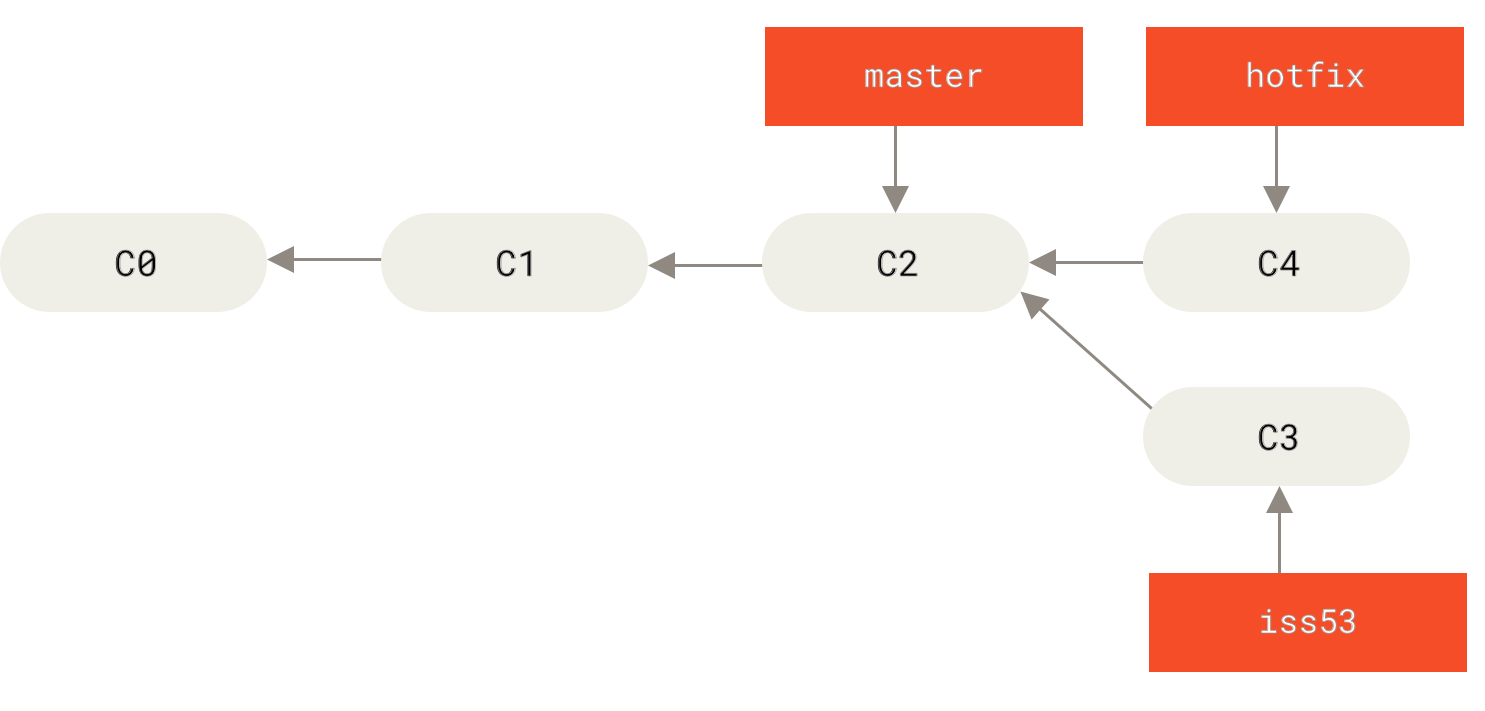
hotfix issue를 해결한 후master branch에 다시 적용하려면 문제를 제대로 고쳤는지 테스트하고master branch와merge를 해야한다.
$ git checkout master
$ git merge hotfix
Updating f42c576..3a0874c
Fast-forward
index.html | 2 ++
1 file changed, 2 insertions(+)
merge메시지에서 fast-forward가 보인다. C4 commit이 C2 commit에 기반한 branch이기 때문에 branch pointer는 그저 최신 commit으로 이동한다.
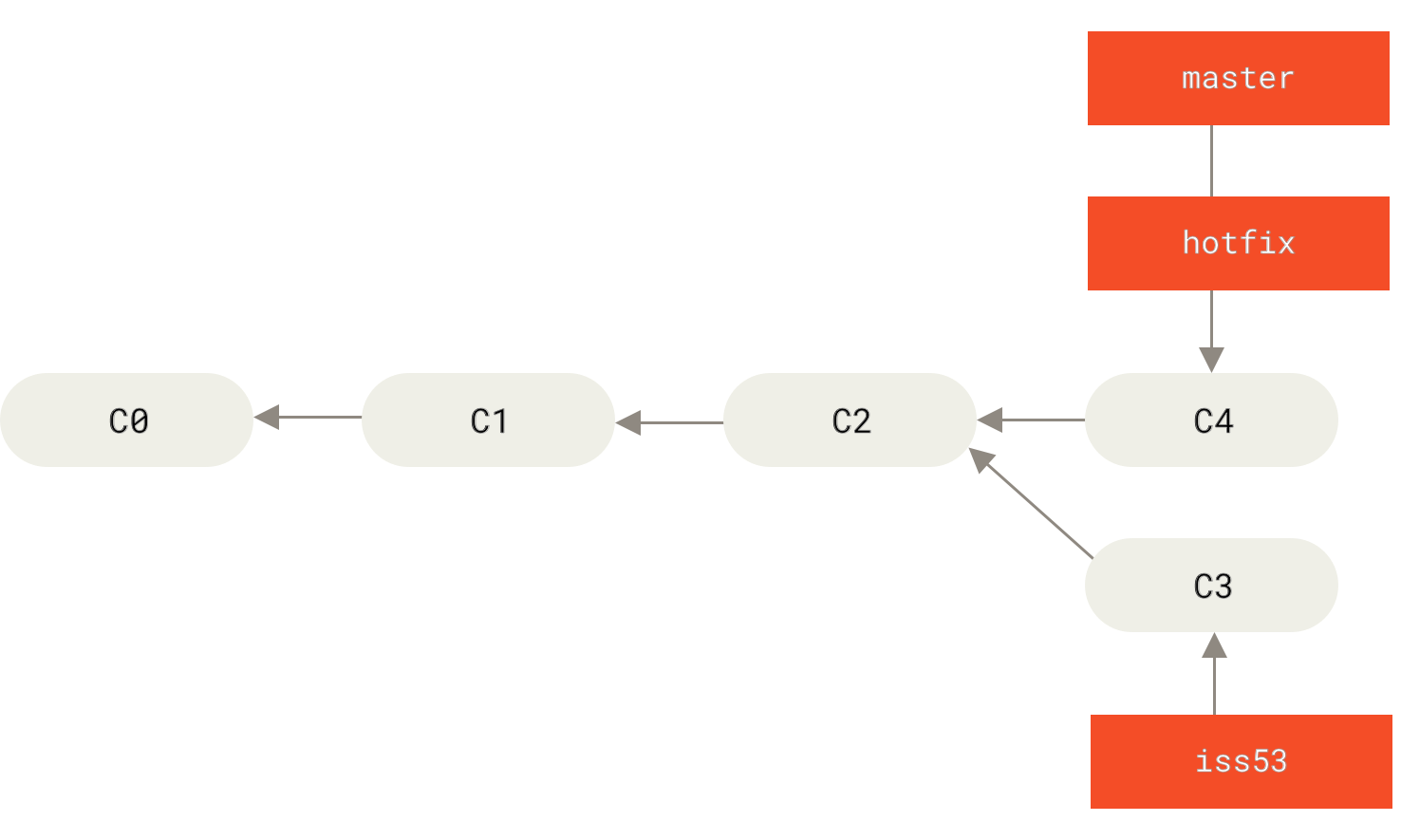
급한 문제를 해결하고
master branch에 적용했다. 이제 더 이상 필요없는hotfix branch는 삭제하자.
$ git branch -d hotfix
Deleted branch hotfix (38o0874c).
이제 다시 처음
issue53을 처리하던issue53 branch로 되돌아가서 작업을 진행하자.
$ git checkout issue53
Switched to branch "issue53"
$ vim index.html
$ git commit -a -m 'finished the new footer [issue 53]'
[iss53 ad82d7a] finished the new footer [issue 53]
1 file changed, 1 insertion(+)
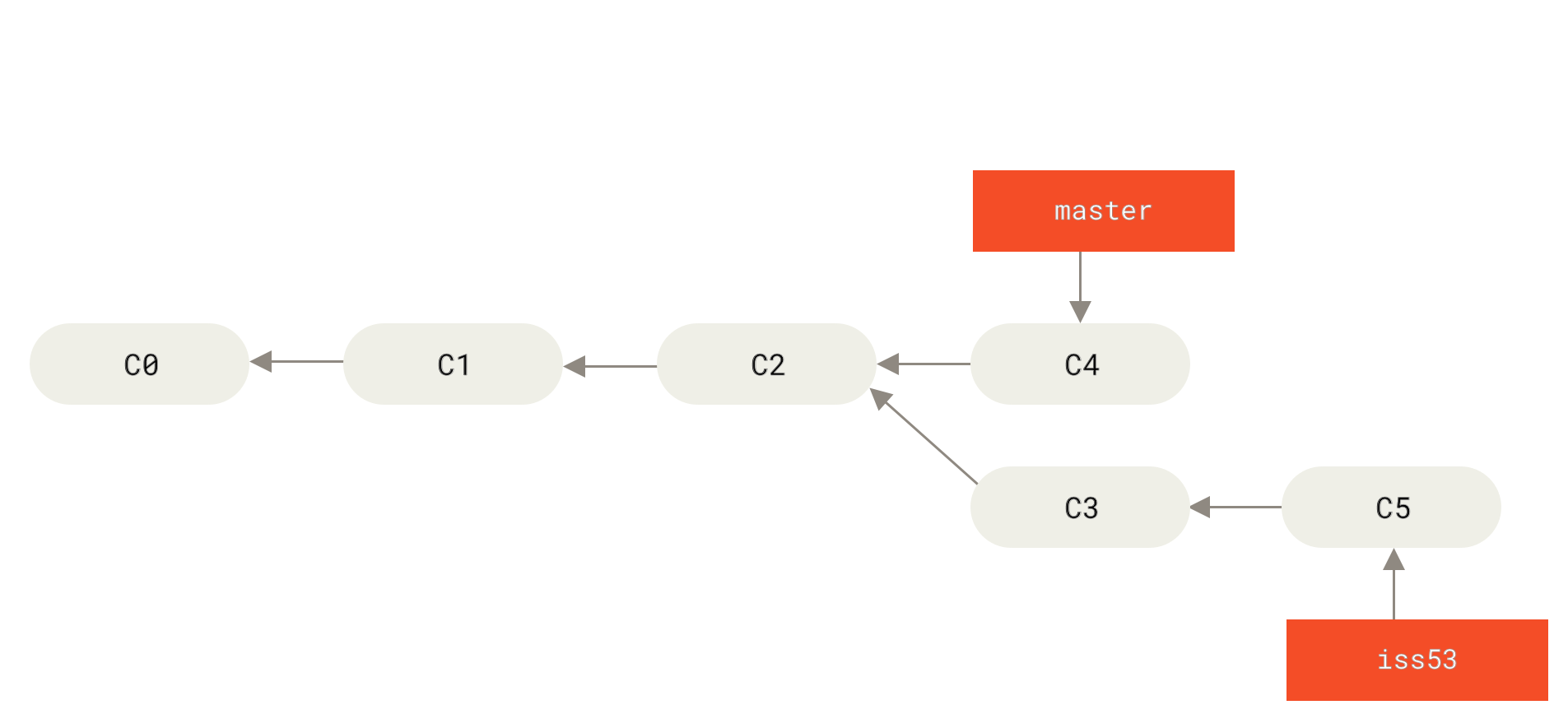
현재 HEAD 포인터는 issue53을 가리키고 있다. git merge master 명령으로 master branch를 issue53 branch에 Merge하면 issue53 branch에 hotfix가 적용된다.
issue53 branch가 master에 Merge 할 수 있는 수준이 될 때까지 기다렸다가 Merge 하면 hotfix와 issue53 브랜치가 합쳐진다.
Merge
issue53구현을 마치고master branch에merge하는 과정을 살펴보자.issue53 branch를master branch에merge하는 것은 앞서 살펴본hotfix branch를merge하는 것과 비슷하다.git merge 명령으로합칠 branch에서합쳐질 branch를merge하면 된다.
$ git checkout master
Switched to branch 'master'
$ git merge iss53
Merge made by the 'recursive' strategy.
README | 1 +
1 file changed, 1 insertion(+)
현재 master branch가 가리키는 commit이 merge할 branch의 조상이 아니므로 Git은 fast-forward로 merge 하지 않는다. 이 경우에 Git은 각 branch가 가리키는 commit 두 개와 공통 조상 하나를 사용하여 3-way-Merge를 한다.
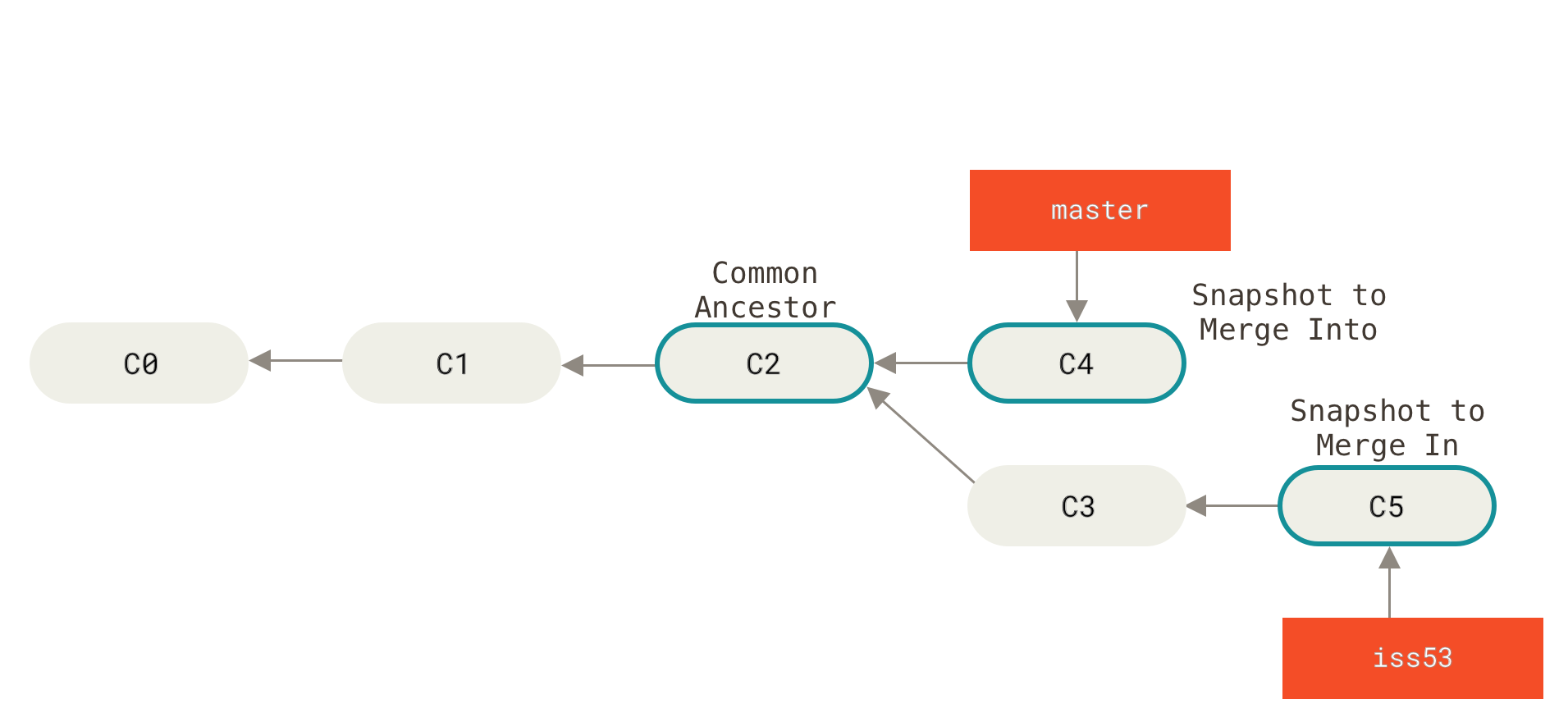
단순히
branch pointer를최신 commit으로 옮기는 것(fast-foward)이 아니라3-way-merge의 결과를별도의 commit으로 만들고 나서해당 branch가그 commit을 가리키도록 이동시킨다.
그래서 이런commit은부모가 여러 개고merge commit이라고 부른다.
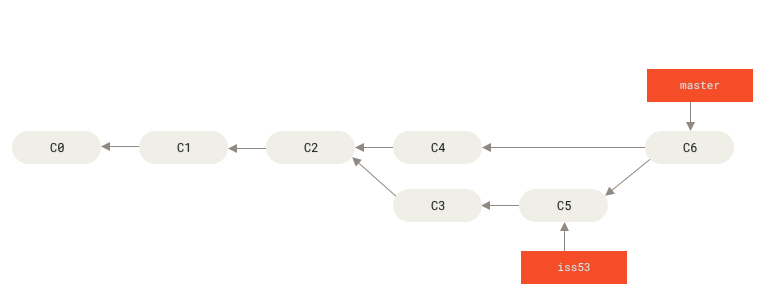
issue53 branch는 문제를 해결했으니 더 이상 필요하지 않다. 삭제해보자.
$ git branch -d issue53
